Om uw Helpjuice gebruikers bij Okta te authenticeren, moet u naar uw Okta-account gaan en vervolgens op Toepassingen> Toepassingen> Toepassing toevoegen klikken:
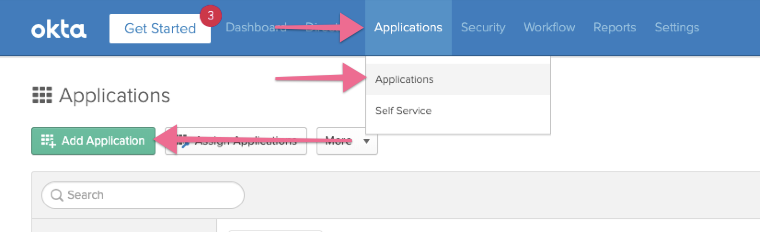
Zoek naar "helpjuice" en selecteer de Helpjuice app:
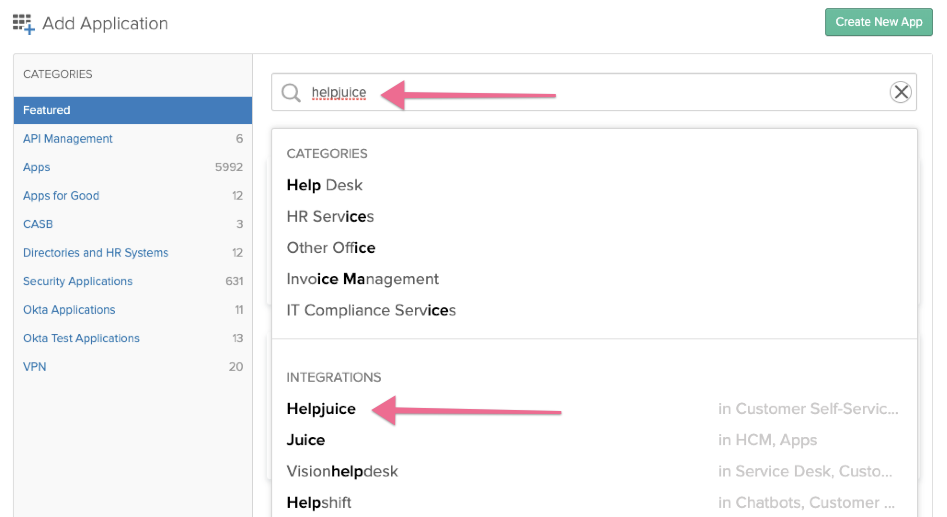
Eenmaal toegevoegd, ga naar Helpjuice app-pagina, Login-tabblad en klik op "Bekijk installatie-instructies".
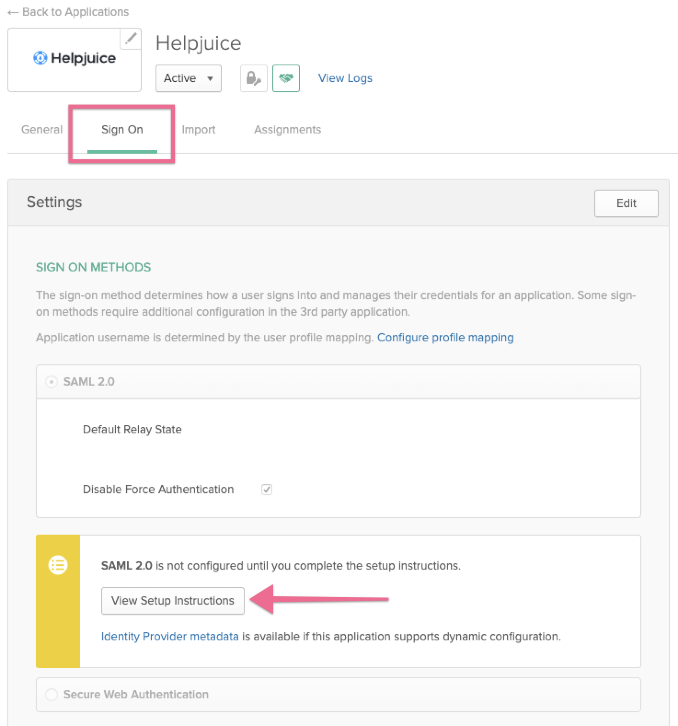
Volg daarna hun instructies. Ze geven je alle informatie die je nodig hebt om de Helpjuice instellingen in Helpjuice te gebruiken om je SSO te laten werken.

