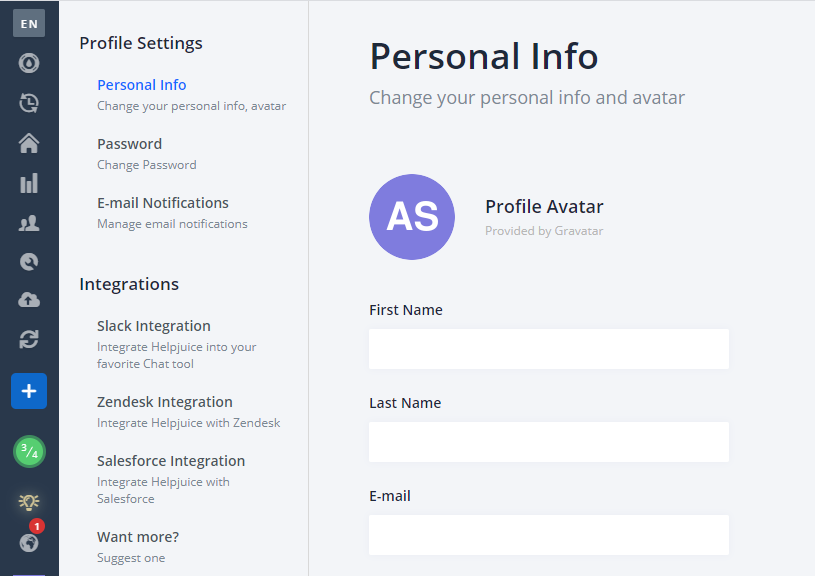Op uw profielinstellingenpagina is het mogelijk om uw naaminformatie, e-mailadres bij te werken en uw profielavatar te wijzigen.
Werk uw naam en e-mailadres bij
- Klik op je profielfoto> Instellingen
- Klik op Persoonlijke info
- Werk uw naam en e-mailadres bij
Maak een profielavatar
Helpjuice gebruikt Gravatar om de Avatar van gebruikers weer te geven, dus je moet een account aanmaken op gravatar.com . Nadat u een account heeft aangemaakt en deze aan uw e-mailadres heeft gekoppeld, wordt uw afbeelding automatisch bijgewerkt.