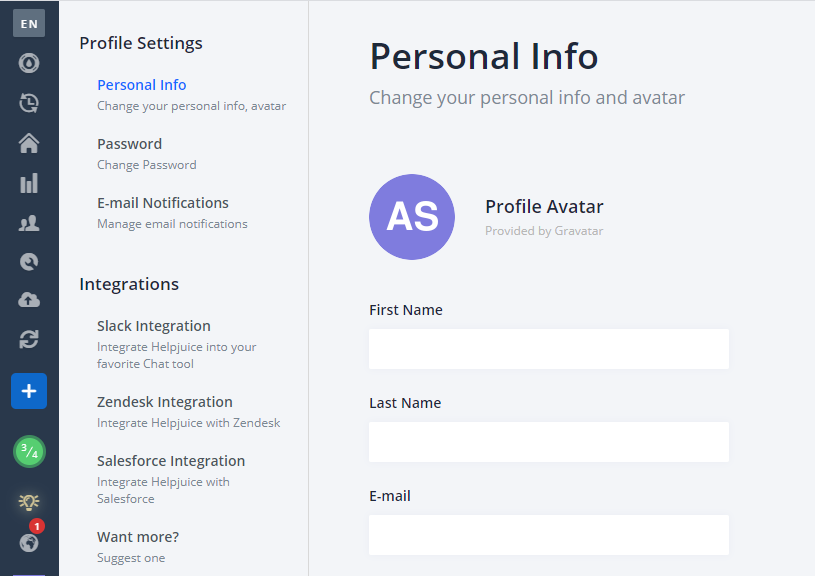Na stranici postavki vašeg profila moguće je ažurirati podatke o svom imenu, adresu e-pošte i promijeniti avatar svog profila.
Ažurirajte svoje ime i e-poštu
- Kliknite svoju sliku profila> Postavke
- Kliknite na Lični podaci
- Ažurirajte svoje ime i e-poštu
Kreirajte profilni profil
Helpjuice koristi Gravatar za prikaz Avatar korisnika, tako da morate stvoriti račun na gravatar.com . Nakon što kreirate račun i povežete ga sa svojom adresom e-pošte, vaša slika će se automatski ažurirati.