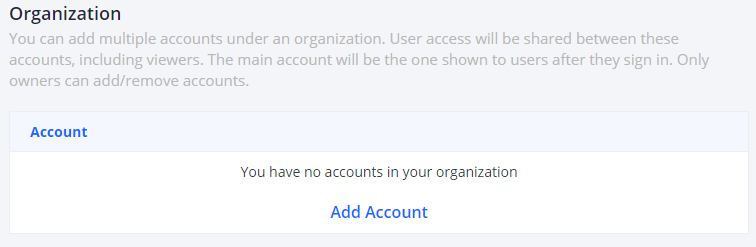U kunt meerdere accounts koppelen en gebruikers eenvoudig tussen de accounts laten schakelen, zonder handmatig een accountkaart aan elke gebruiker toe te voegen.
Om uw accounts te koppelen:
- Klik op je profielfoto> Instellingen
- Ga naar de sectie Bedrijfsinfo
- Koppel onder Organisatie de Accounts / Organisaties en bevestig via e-mail!