Da biste autentificirali svoje korisnike Helpjuice pomoću Okta, morate otići na svoj Okta račun, a zatim kliknuti Applications> Applications> Add Application:
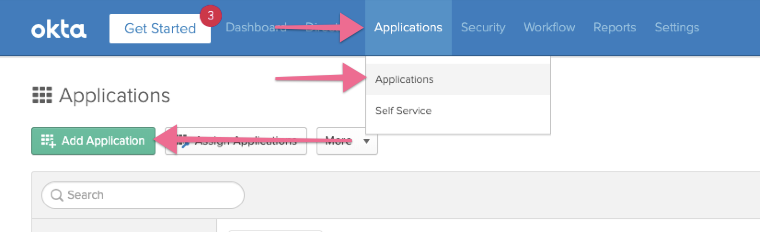
Potražite "helpjuice", a zatim odaberite aplikaciju Helpjuice :
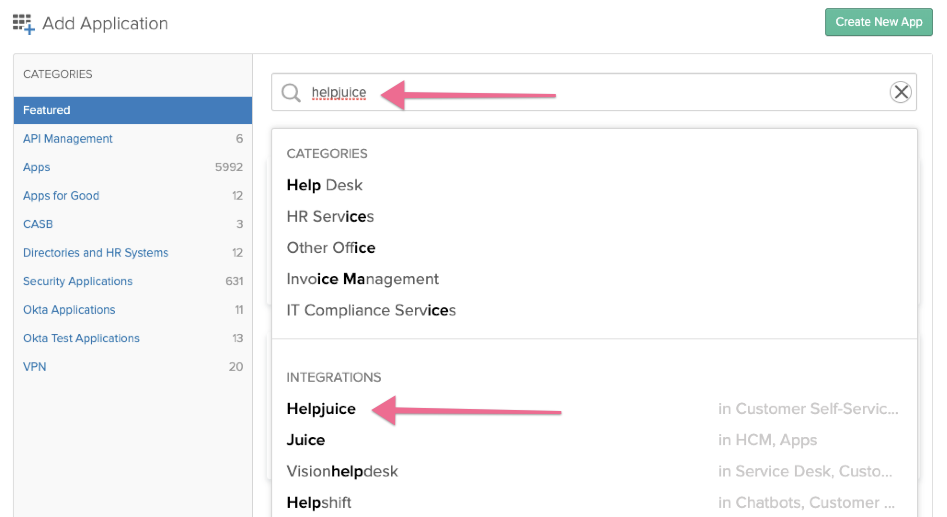
Jednom dodano, idite na Helpjuice aplikacije Helpjuice , karticu Prijava i kliknite "Prikaži upute za instalaciju".
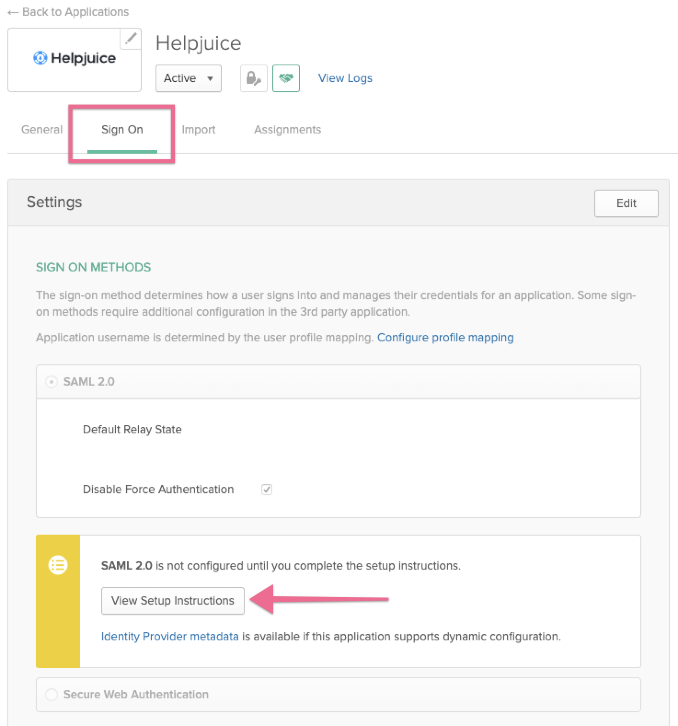
Zatim slijedite njihova uputstva. Oni će vam dati sve informacije koje je potrebno da Helpjuice postavke u Helpjuice da vaš SSO rad.

