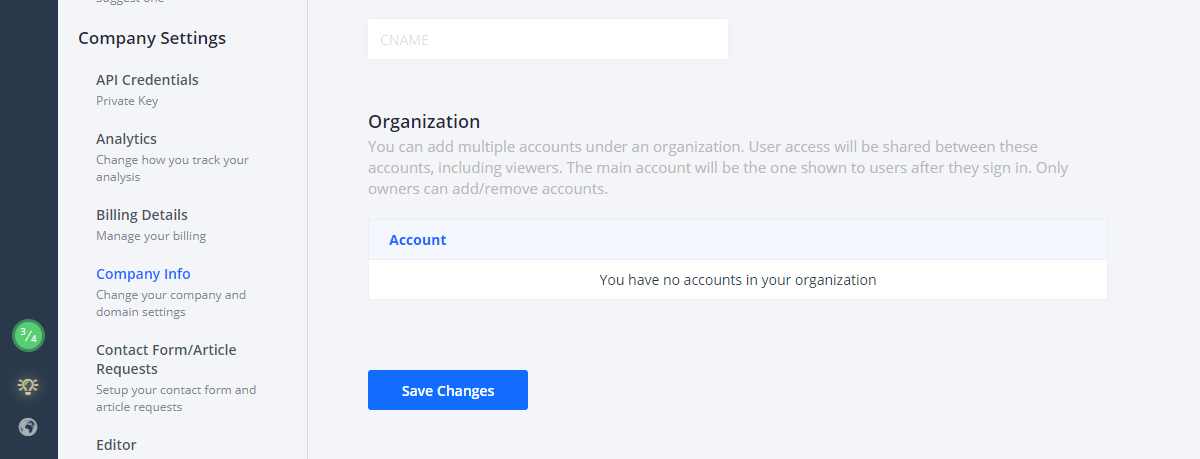To add a new Helpjuice account, you must first sign up for a new account . If you get the problem that the email is already in use, just add a new email or "+1" to your existing email.
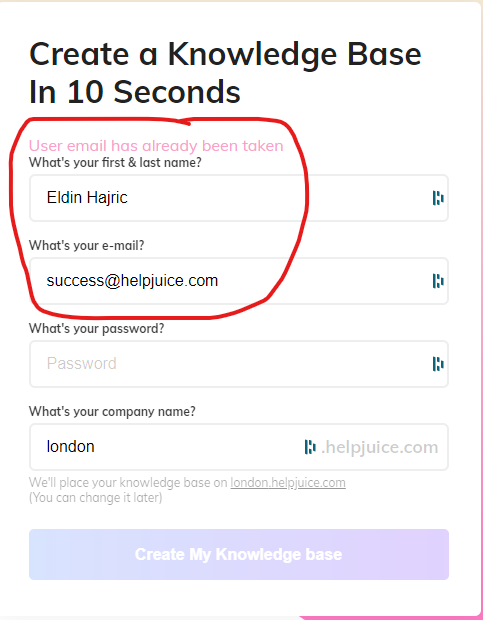 |
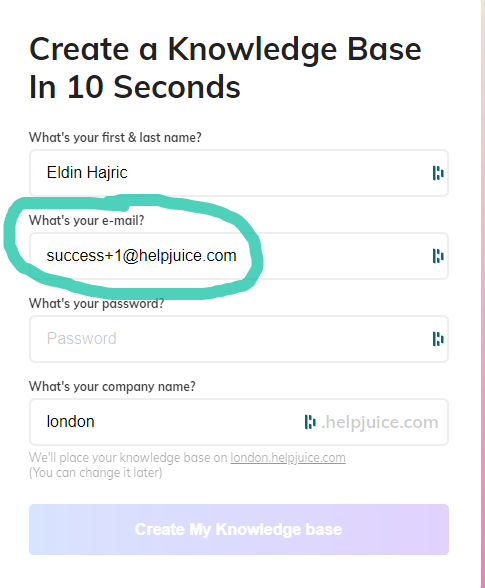 |
Once the account is created, click Settings> Company Info and under Organization add the subdomain of the new account you just created. Click save and you are done!